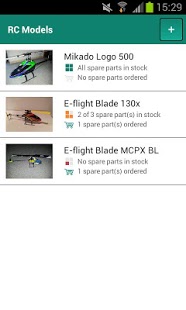RC Spare Parts 2.0
Free Version
Publisher Description
This app is for all RC model fans who want to manage all of their spare parts in a simple way.
A review is available here:
http://www.modellbau-apps.de/volker-schmidt
Just add your RC models with a suitable image. After that add the associated spare parts including picture, item number, barcode and inventory deposit.
And that's it. From now on it is so easy to check which spare parts you have in stock.
Extras:
- Manage spare parts
- Manage RC Models
- Change inventory
- View orders
- Scan spare parts via barcode scanner to find them quickly
- Backup and restore (via Dropbox or other Clouds)
- Quick search spare parts by barcode and custom QR Code.
- Create custom QR Codes for each spare part (premium only).
- Possibility to hide adds (premium only).
- Share spare parts between RC Models (premium only).
Feel free to contact me via email with suggestions or error reports!
Tags: RC Manager, RC Log, modelmaking, model-making, battery, flight, heli, helicopter, car, ship spare part, parts
About RC Spare Parts
RC Spare Parts is a free app for Android published in the System Maintenance list of apps, part of System Utilities.
The company that develops RC Spare Parts is Volker Schmidt. The latest version released by its developer is 2.0. This app was rated by 1 users of our site and has an average rating of 3.0.
To install RC Spare Parts on your Android device, just click the green Continue To App button above to start the installation process. The app is listed on our website since 2013-12-15 and was downloaded 27 times. We have already checked if the download link is safe, however for your own protection we recommend that you scan the downloaded app with your antivirus. Your antivirus may detect the RC Spare Parts as malware as malware if the download link to com.vs.rcmanager is broken.
How to install RC Spare Parts on your Android device:
- Click on the Continue To App button on our website. This will redirect you to Google Play.
- Once the RC Spare Parts is shown in the Google Play listing of your Android device, you can start its download and installation. Tap on the Install button located below the search bar and to the right of the app icon.
- A pop-up window with the permissions required by RC Spare Parts will be shown. Click on Accept to continue the process.
- RC Spare Parts will be downloaded onto your device, displaying a progress. Once the download completes, the installation will start and you'll get a notification after the installation is finished.